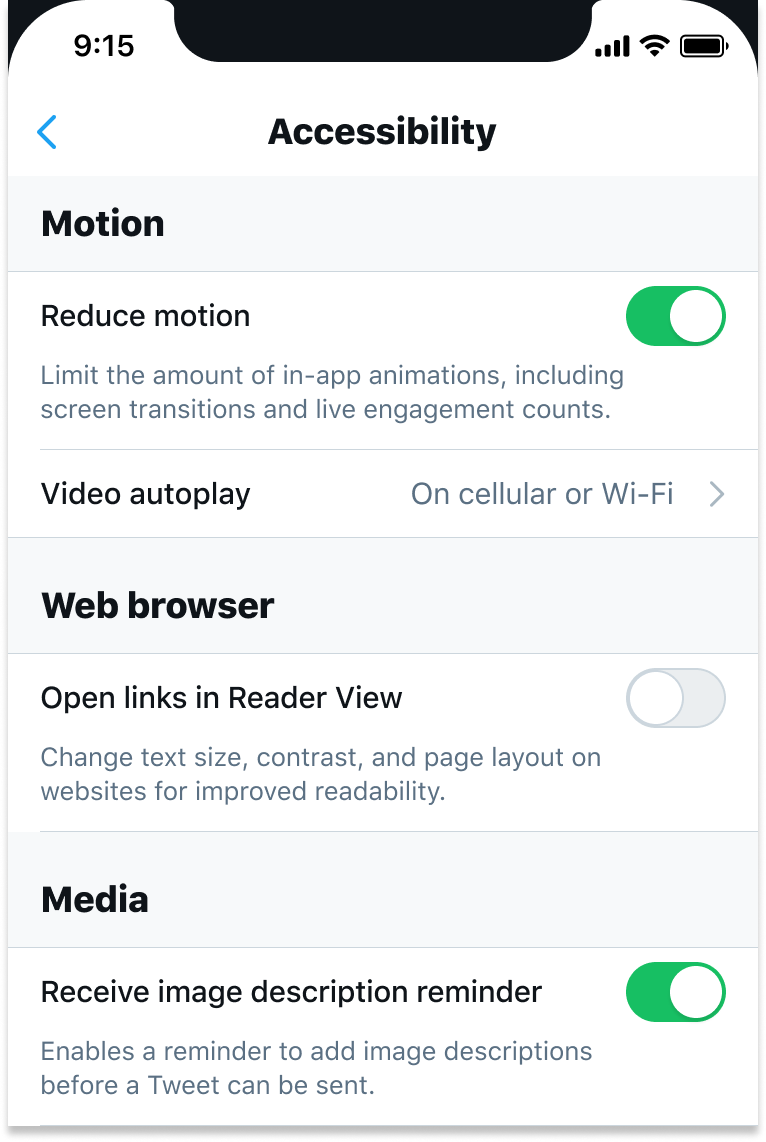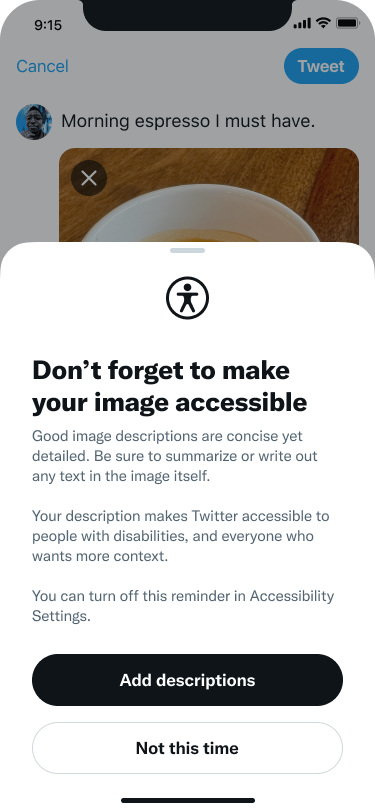Select Account menu (your profile photo in the top left of the timeline view).
Select Settings and privacy.
Select Accessibility, display, and languages.
Select Accessibility.
In the Media section, select the toggle for Receive image description reminder.